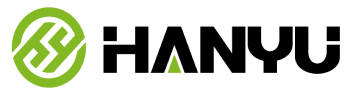Using a calculator can greatly improve work efficiency. Here are some tips on work skills, mental math, and time management:
- Master the basic calculator operations: Familiarizing yourself with the basic operations of a calculator, such as addition, subtraction, multiplication, division, and square, can help you perform simple calculations more quickly.
- Use composite functions: Some calculators can store commonly used formulas and create composite functions, which can help you quickly complete tedious calculations and save time.
- Use memory keys: If you need to repeatedly calculate the same value, you can use memory keys to store the result, so you don’t need to input the same value repeatedly.
- Mental math tricks: In addition to the basic functions of a calculator, mastering some mental math tricks can also help you calculate more quickly. For example, multiplying a number by 5 can be done by first multiplying it by 10 and then dividing the result by 2.
- Time management: When using a calculator, pay attention to time management. Using a calculator can help us complete calculation tasks more quickly, but we should also avoid overusing it which can lead to wasting extra time.
In summary, proficiently mastering calculator operations and mental math tricks, combined with good time management, can help us improve work efficiency and reduce calculation errors.